I've been asked so often how to integrate VFX and CG into film by low and no budget filmmakers. I've written a quick guide on how you can put in VFX and CG into your movie, whatever budget you are working at this process will work for you.
Follow this simple process
i.
Find out who you need to do the job
ii.
Define and gather reference
iii.
Previz
iv.
Visual Target
v.
Integrate into the backplate
Stepping through these one at a time we’ll drill down to the
core of how you can get your animation integrated into your film on time and on
budget
i.
Find out who you actually need to do the job
This is quite important thing to understand at the start,
the range of different jobs involved in bringing a visual effect or particular
animation to life is quite intense. I
speak about it in great detail in my book ‘VFX
and CG Survival Guide for Producers and Filmmakers’ going through what each
job role does and how the dependencies between different artists work. Here for the sake of brevity I’ll give you
the bare bones of what you need to know.
If you want a character to animate
You are going to primarily be looking for an animator.
The animator needs some support people or materials, i.e.
he/she (I’m going to dispense with the ‘he/she’ construct from hereon) will
need
-
a model and
-
a control rig to animate.
Fig 1. An animator needs a model and a rig before she can start the animation
The model is what you expect it to be, i.e. a model of a
robot, mule or a spaceship. Depending
upon how you progress you may either purchase a model on one of the many online
repositories or if you can’t find one that suits your needs you may need to
hire a modeller to build one.
Fig 2. Turbo Squid is one of the many online repositories of CG models that you
can buy
Once the model is made it cannot be animated until control
rig is applied to it. Some of the models
you buy online may come with a control rig attached others won’t, be careful to
check that you have what you need when you purchase the model, ideally get the
animator to specify which one they need and whether they need to buy anything
else for it, i.e. a control rig, a set of textures etc.
It is quite possible that you could get an animator to do
all the modelling and rigging herself but ideally you’d want her to focus on
the animation as that is what you are hiring her for. Either find a model and rig or hire separate
people to model and rig the character.
Asking the animator to find any support people that she needs is a
sensible idea, as she has probably worked with modellers and riggers before and
can explain exactly what she needs from them.
If you want VFX such as an explosion, water, smoke etc.
Here you are going to need an FX artist, an FX artist is
completely different from an animator, he spends his time tweaking variables in
a simulation to create the perfect dust storm or magical effect. The effect artist can work more independently
as he doesn’t need such a wide range of support people and often effects
artists are attune to shader writing, lighting and compositing (see below).
Fig 3. The effects artist will control simulation paramters to create any manner of natural phenomena
Video 1. FX can range from complex fluid simulations to hair
and fur simulations
Do you need a separate lighter?
The lighter is someone whose job it is to take the animation
light and render it into its final state.
This is the person who may write the shader for the final CG. A shader is a set of instructions that the
renderer needs to know about, i.e. is it shinny or dull, does it have sharp
specular highlights or large glossy ones, how does it reflect and absorb light,
i.e. a shader will contain a complete list of instructions.
Fig 4. A lighter may be able to write his own shaders that will achieve the look you want
Fig 4. A lighter may be able to write his own shaders that will achieve the look you want
Ideally you want an animator to be focussed on providing a
great performance for you character not to have her attention split between
lighting and rendering which requires a complete mind shift and different skill
set entirely. Conversely FX artists are
expected to light and render the work themselves, in part that the disciplines
are closer aligned and the lighting considerations for FX would be quite
different than the rest of the CG pipeline.
Do you need a separate compositor?
Really you do, as the compositor is another stage removed
from the work either an animator, FX artist and even a lighter do. In part this is due to the fact that the
compositor works in the 2D realm. It is
quite possible that you’ll have your FX artist light and composite the
shot. This really depends on the budget
you have, which we are assuming for the purpose of this blog post is quite
low. Ideally if you can get a separate
compositor than it will free your other CG artists to focus on what they do
best, i.e. animate, do fluid simulations, light etc.
Fig 5. A compositor would put together
all the separate elements together in the final shot
ii.
Define and gather reference
It’s actually quite startling that the first item is missed
out by so many filmmakers when they engage a VFX/CG artist or Animator
(although they are three different disciplines from hereon I’m going to use
VFX, CG artists and animator interchangeably just to avoid the clumsy VFX/CG
artist or Animator construct) is to not be specific in saying what they
want.
If you want butterflies in your shot, then don’t just say ‘I
want so butterflies in the shot’ as that can be interpreted in so many
different ways. Instead be specific and
say I want
-
100 butterflies in the shot
-
I want them to have a wingspan of between two
and three inches
-
I want them to be shocking pink, bright yellow
and deep purple in about equal ratios
-
I want them to fly across the screen in a linear
manner going from point A to B in 3 seconds
-
Here is some photo and video reference of the
type of motion and colours I want
-
I need them in three shots by the end of the
month
Do you see how this is much more specific? You as a filmmaker are now much more likely
to get what you need in the timeframe that you asked for. I can’t understate how important it is to
spend twenty minutes up front writing a detailed description of what you need
think in terms of
-
scale i.e. the need to be one fifth the screen
height,
-
velocity (remember from high school physics
class, velocity is different to speed, velocity has a direction associated with
it, i.e. I want them to move 5 meters per second from the green lamp towards
the red potted plant)
-
dig up reference, if you don’t have time to
trawl youTube or Vimeo for reference ask the animator to dig up reference for
you, she is more likely to have a repository of FX reference
-
get storyboarding, this doesn’t mean that you
need to hire a storyboard artist, you can jot down the basic shapes and forms
that you want to happen with particular reference to the scale and velocity you
want.
iii. Previz
There’s a tendency for artists to always want to present
their best work. This is true of anyone
but I have found with artists and animators that this tendency is taken to the
extreme. The problem that you face as a
filmmaker on a limited budget is that you can’t afford an animator to go off
for three weeks to do a perfectly good animation that you didn’t ask for or
doesn’t fit your movie.
The solution to this is Previz. Previz is short for pre-visualisation. In its current form it means that you do a
rough version of the animation for blocking purposes. In truth previz is a relatively new term for
an older term called blocking, except that previz today has taken on a separate
discipline and identity. You don’t need
to take it this far, but make sure you get the animator to do some previz so
that you can quickly establish the timings and movements – be sure to state
that you understand that it is blocking/previz and that you’re looking to
establish the movements and timings and not expecting anything final.
Video 2. Doing Previz up front can help you determine the flow of the animation earlier and make changes faster before too much work has gone into the animation.
Getting this step done and signing off on it will mean that
you will get what you want sooner otherwise wait for the three week deadline to
pass before finding out that what you get isn’t what you asked for.
iv. Visual Target
By now you should have signed off the previz and can focus
on the aesthetics of how the effect is lit, how the textures look and how well
it renders. This is one of the important
lessons that I’ve learned working in games, is to first do the previz and then
aim for a visual target so that you don’t get distracted along the way. It will help the artist that you hired too to
separate the animation and the lighting tasks.
If you have multiple shots then ask the artist to take one shot through the whole pipeline first (i.e. from reference -> previz -> visual target), you’ll find that you only need to do the visual target once and when the lighting and rendering parameters are established you don’t necessarily need to revisit them. It’s just a case of importing the light rig (which you should sign off on your first sample shot) noting how long the renders take. Multiply how long the renders take with the number of frames you need rendered (i.e. the number of shots multiplied by the shot duration) and you will know when you should have the shots returned to you.
If you have multiple shots then ask the artist to take one shot through the whole pipeline first (i.e. from reference -> previz -> visual target), you’ll find that you only need to do the visual target once and when the lighting and rendering parameters are established you don’t necessarily need to revisit them. It’s just a case of importing the light rig (which you should sign off on your first sample shot) noting how long the renders take. Multiply how long the renders take with the number of frames you need rendered (i.e. the number of shots multiplied by the shot duration) and you will know when you should have the shots returned to you.
v. Integrate into the backplate
Once all the effects are done you will need them composited
onto the backplate which you provided.
Compositing is normally done by a separate person known as a compositor
who has quite a different skill set to an artist or animator. That is not to say that an artist or animator
couldn’t do it, but they wouldn’t be able to have it fit in to the backplate as
well as a compositor would be able to.
If you are having an effect which gives off light, like an
explosion, bear in mind that for the budget you have the CG explosion may not
be able to scatter light onto your backplate in the way it would if it was
filmed practically. If you have CG water
simulated then again bear in mind that you may not get proper caustics or
reflections between the CG water and the filmed backplate. This is where you may want to hire a
compositor as their skillset is better suited to find solutions and workarounds
based on the VFX you asked for and the backplate that you provide.
This and many other things that you need to know on how to
get VFX, CG, animation etc. into your film can be found in my book ‘VFX and CG Survival Guide for Producers and
Filmmakers’.
It is the first book on VFX and CG that looks at how all the
various parts of the pipeline fit together from your point of view and tells
you what you need to know and provide to any artists that you may work
with.
The book is available as both an ebook on your Kindle (you
can download kindle reading apps for your tablets and smartphones, web browsers
or PC and Mac) and as print book from these links below.
Paperback
US and International http://www.amazon.com/Survival-Producers-Filmmakers-Guides-Volume/dp/1484021541/
Austria and Germany http://www.amazon.de/Survival-Producers-Filmmakers-Guides-Volume/dp/1484021541/
Kindle
US and International http://www.amazon.com/Survival-Producers-Filmmakers-Guides-ebook/dp/B00BDV8GY2
Austria and Germany ->
http://www.amazon.de/Survival-Producers-Filmmakers-Guides-ebook/dp/B00BDV8GY2/
*BTW you don't need to own a kindle to read this, you can
download a kindle app for you smart phone or tablet from your app store or
for PC -> http://www.amazon.co.uk/gp/kindle/pc/download
for Mac -> http://www.amazon.co.uk/gp/kindle/mac/download
or get the kindle cloud reader which will allow you to read
kindle in your web browser here ->https://read.amazon.com/about
Thanks for reading.
Farhan



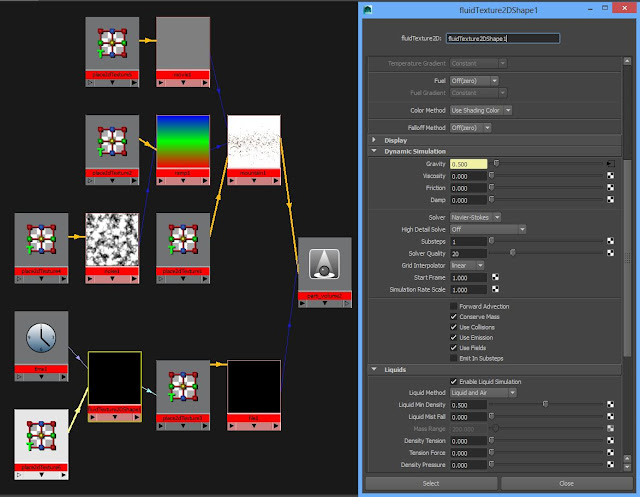





















0 comments:
Post a Comment